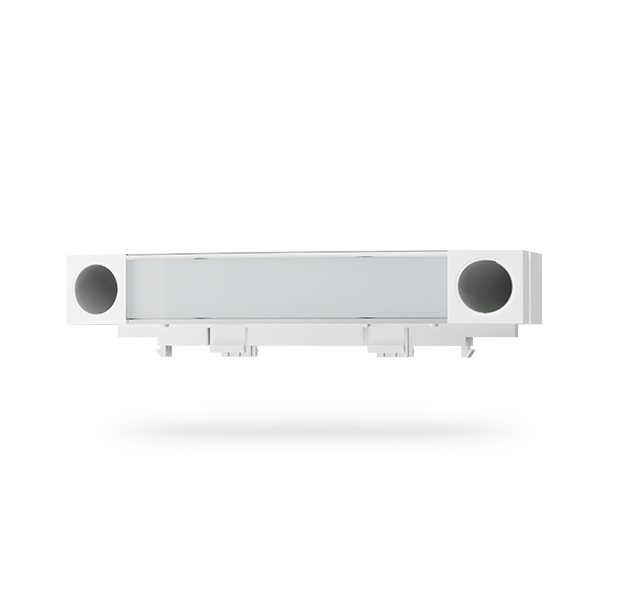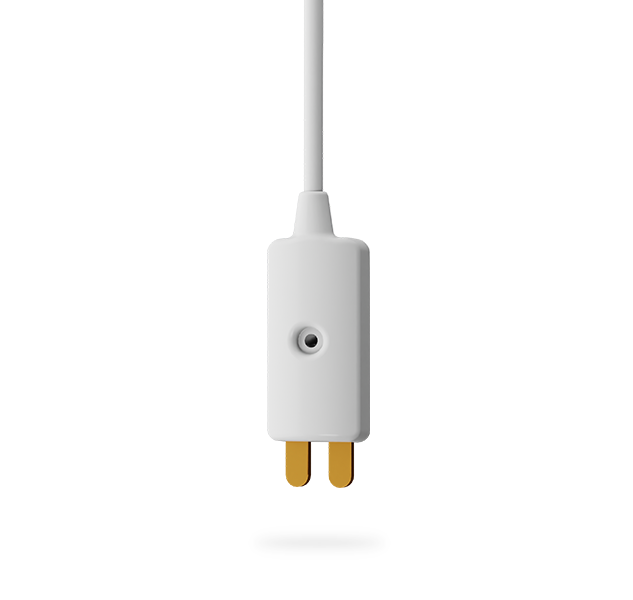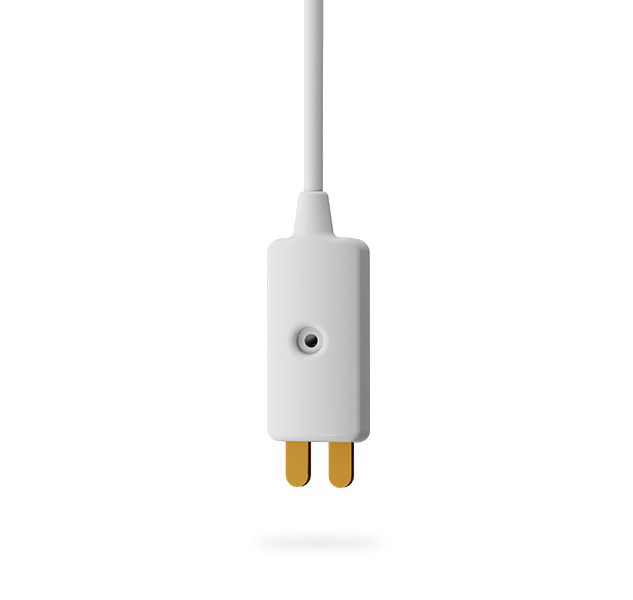Controlling a u.s.solid electric water shut-off valve motor
Content
The JABLOTRON 100+ security system allows you to shut off the water supply with “open-close” logic using a PG and an electric motor and to thus increase building security.
The user can control the shut-off valve
 | 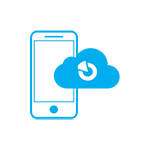 |  |
| Locally using a keypad segment | Remotely using the MyJABLOTRON application | Via an SMS command |
Required equipment

USS-MSV00009
U.S. Solid water shut-off valveControl module
Connection of peripherals
Connection requires knowledge of the manuals for all of the peripherals used.
The image below shows a diagram with an example of connection of the shut-off valve motor unit to the JB-111N module.
- In the connection, use is made of a bus PG for controlling the shut-off valve motor.
- Connecting the shut-off valve to a voltage of 12V will make the shut-off valve open within 8 seconds. Disconnecting it will make the shut-off valve close in the same amount of time.
- The respective address must be set on the module according to the PG output used.
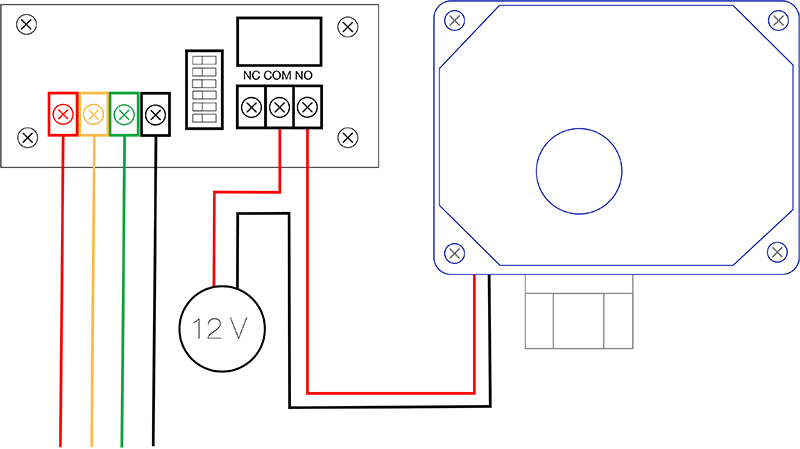
Connection of the water shut-off valve to the PG output module
Setting up and programming the system
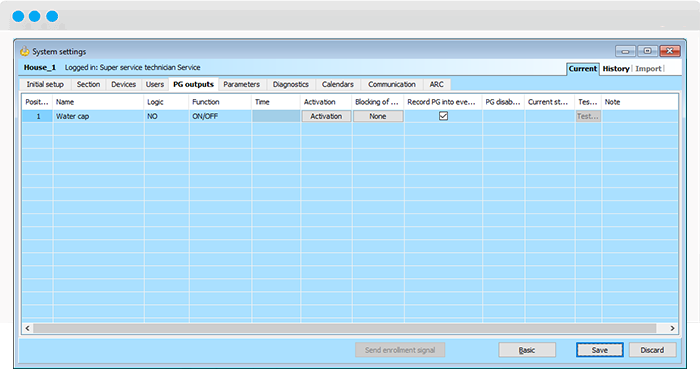
- Set the behaviour of one of the PG outputs in F-Link in the PG outputs tab page. This will control the power supply to the shut-off valve motor using one PG module. For the sake of clarity, name the PG output and leave its switching logic and “On/Off” function.
Setting of the PG output function
- The JB-111N wireless module needs to enroll via the production code of the control panel to work. Set the address according to the PG1 output used on the module according to the manual.
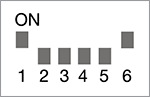
Setting the address of the JA-150N PG module according to the table in the manual
- In order to assign the control or only indication- only segment on the keyboard, internal settings must be opened in the Peripherals tab page by pressing the Enter button. Select the PG output for the respective segment and assign it the control function “PG Off/PG On” or the indication function “Indicates PG”.
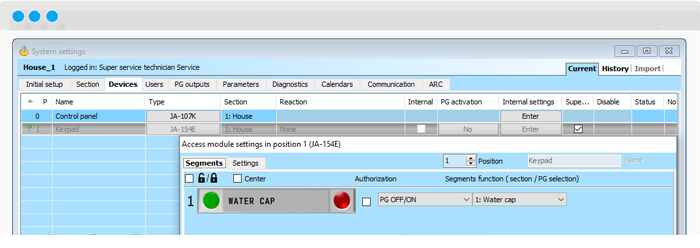
Settings of the keyboard segment
- Set the segment for controlling the PG1 output with the option of switching off and switching on and authorisation option. If authorisation is required, an authorised user will have to set rights for control of PG1 in the Users tab page.
Setting up and programming the system
Local and remote control
The water shut-off valve can be controlled both locally from a keyboard segment and also remotely outside of the building. The MyJABLOTRON web or mobile application can be used for remote control by clicking on a virtual segment or using an SMS command with definable text.
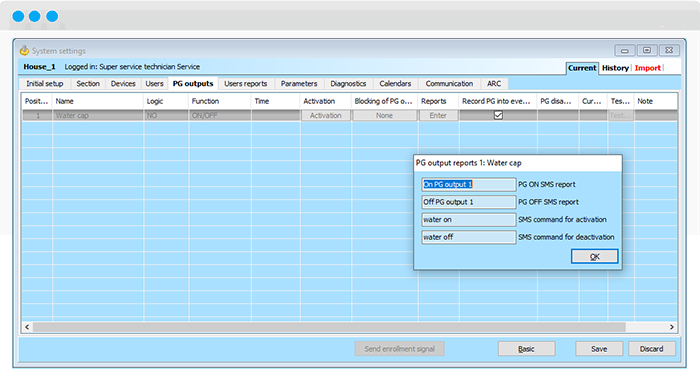
SMS command control
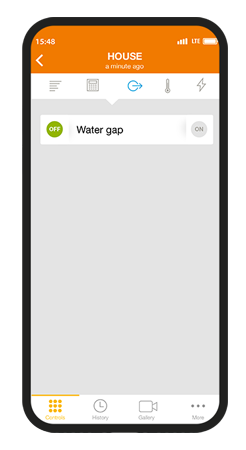
MyJABLOTRON mobile application

MyJABLOTRON Web application
The basic solution can be extended to include smart automatic alternatives
1. Automatic closure of the water shut-off valve in the event of flooding
Automatic closure of the water shut-off valve if the building is flooded allows for closure of the water shut-off valve if flooding is detected by any flood sensor installed in the building.
The flood alarm leads to activation of the PG output which controls the shut-off valve. The PG output settings specified below ensure that the water shut-off valve is not unblocked once the flooding has subsided. This will only be possible manually from the keyboard segment.
An example of peripherals to add
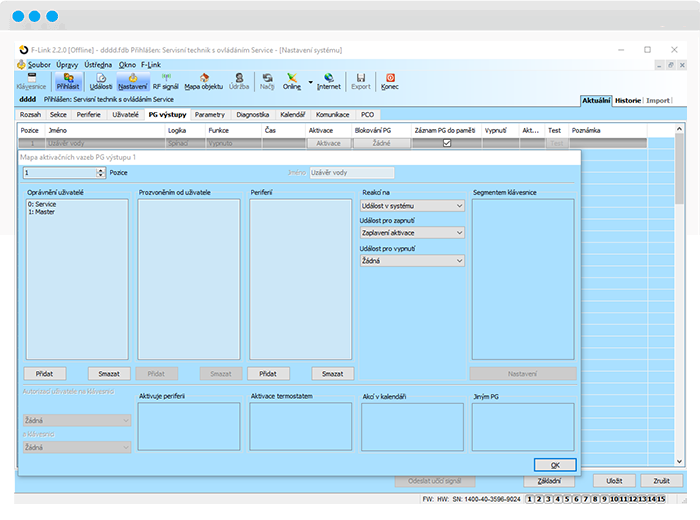
The settings of PG output 1 for activation by flooding
2. Automatic closure of the water shut-off valve when the whole building alarm is set
This alternative ensures shut-off of the water when the whole building alarm is set.
When the building alarm is set, the water supply is shut off and when somebody arrives and unsets the building alarm, the water supply is switched on again.
If the building is made up of a greater number of sections, when shut-off of the water supply is not required until all of the sections are set, a common section must be created.
The water shut-off valve is then not closed until this common section is set.
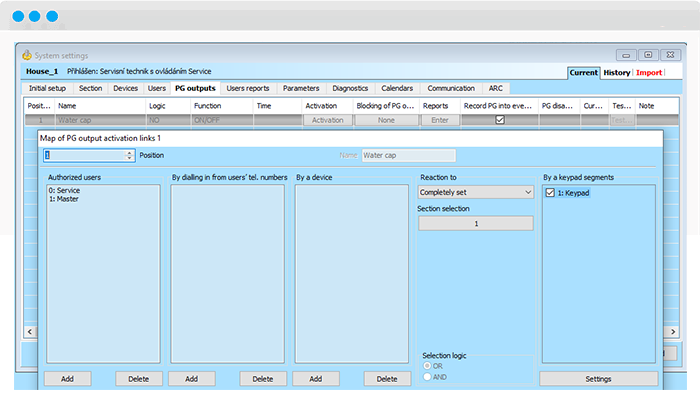
The settings of PG output 1 for activation by flooding
Please note: this application may not be desirable if a delayed start to domestic appliances is used (a washing machine or a dishwasher, etc.)
3. Automatic closure of the water shut-off valve in the event of flooding
This can be used in places where automatic shut-off or connection of the water supply for a defined time and day is required while the system is set (e.g. in the case of automatic sprinklers in the garden).
In our example, a calendar event is chosen which opens and closes the water shut-off valve for a short time approx. every 10 days. This means that watering will be performed for several minutes (according to the impulse length of the given PG) always on the 1st, 11th and 21st day of every month.
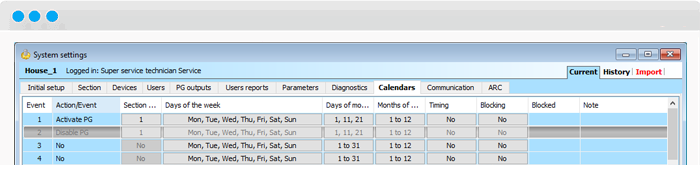
The settings of the PG output for activation by flooding